콘솔에 document라고 치면 내가 작성한 html을 가져올 수 있다.
document는 html을 가리키는 객체이다.
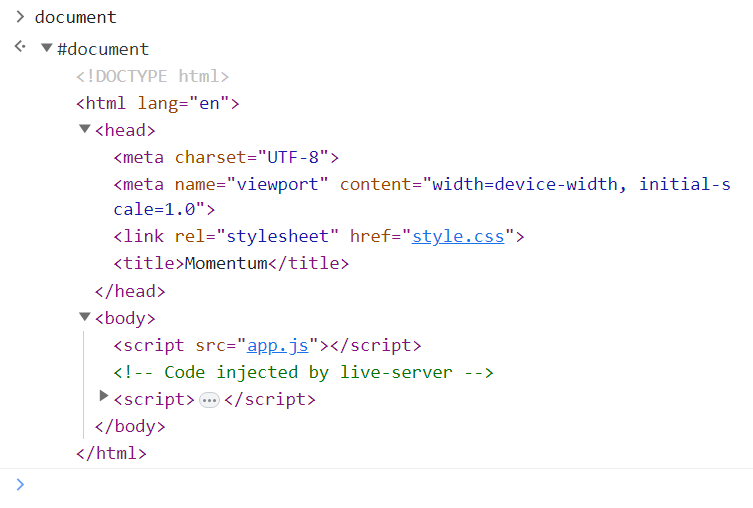
document가 html를 가리키기 때문에, html에 작성한 title도 가져올 수 있다.

object의 property를 수정했던것처럼
document.title을 수정할 수 있다.
수정하면, 창의 이름이 바뀐다!
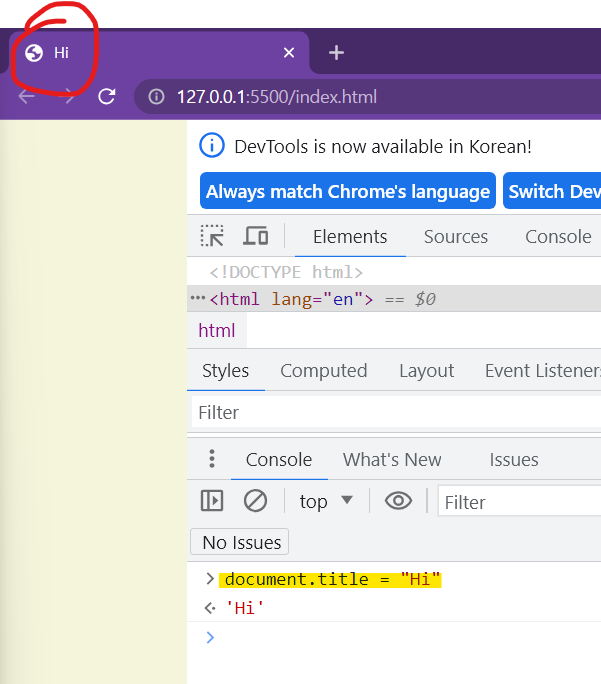
자바스크립트가 HTML에 연결되어 있다.
자바스크립트는 document를 통해 HTML에 접근할 수 있다!
HTML 파일에 접근하기 1 : getElementById()
html 파일에 이렇게 적은 후
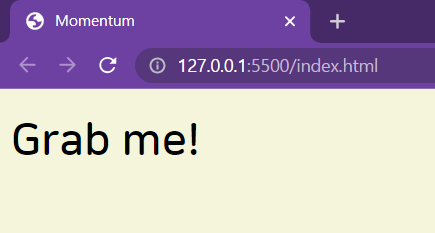
콘솔에서 이 요소에 접근하기

콘솔에서 접근한 것처럼, 자바스크립트 파일에서 접근할 수 있다
요소 확인하기
const title = document.getElementById('title');
console.dir(title);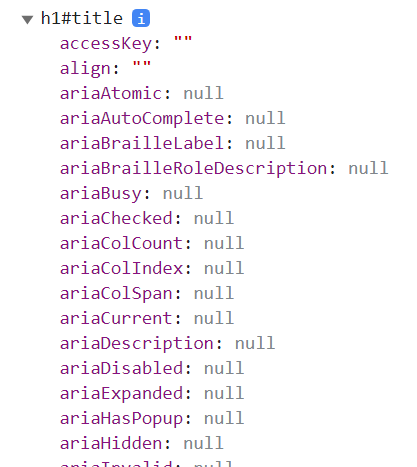
console.dir()는 요소를 자세하게 보여준다.
innerText
자바스크립트에서 요소에 접근한 후
innerText 함수를 통해 수정할 수 있다.
const title = document.getElementById('title');
title.innerText = 'Got you!';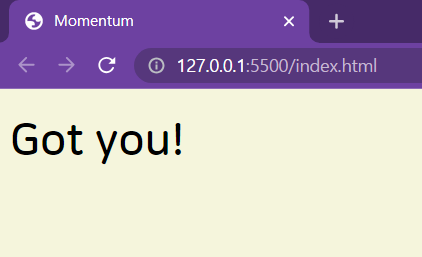
HTML 파일에 접근하기 2 : getElementByClassName
class를 설정한 요소들은 getElementByClassName를 통해 접근할 수 있다.
const hellos = document.getElementsByClassName('hello');
console.log(hellos);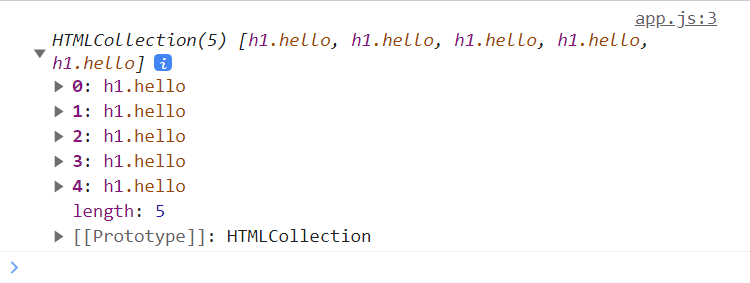
# div 안의 h1에 접근하려면?
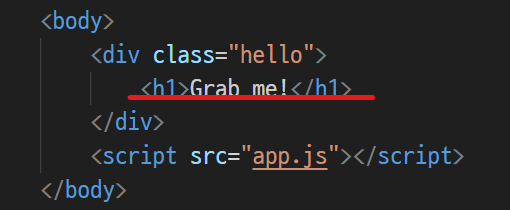
## 방법 1 : getElementsByTagName
모든 태그를 가져온다.
const title = document.getElementsByTagName('h1');
console.log(title);이 경우 h1 태그가 하나밖에 없기 때문에 배열 안에 요소가 하나만 존재한다.
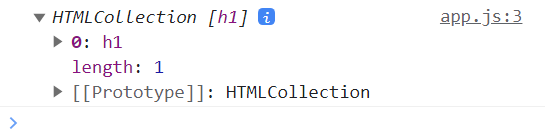
## 방법 2 : querySelector
querySelector는 element를 CSS 방식으로 검색할 수 있다.
hello 안에 있는 h1만 가져올 수 있다.
const title = document.querySelector('.hello h1');
console.log(title);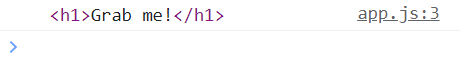
# querySelector, querySelectorAll 비교

## querySelector의 경우
가장 먼저 나오는 하나의 요소만 가져온다.
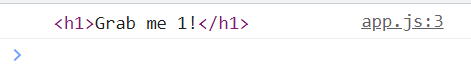
## querySelectorAll의 경우
모든 요소를 가져온다.
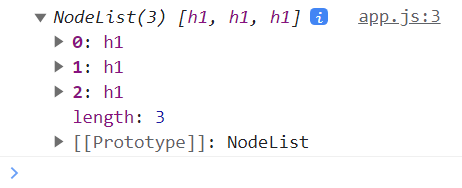
class = "hello"를 가져오는 경우 querySelector(".hello")
id = "hello"를 가져오는 경우 querySelector("#hello")
'html + css + javascript' 카테고리의 다른 글
| [바닐라 JS로 크롬 앱 만들기] CSS in Javascript (0) | 2023.06.21 |
|---|---|
| [바닐라 JS로 크롬 앱 만들기] events (0) | 2023.06.20 |
| [바닐라 JS로 크롬 앱 만들기] conditionals 조건문 (0) | 2023.06.20 |
| [바닐라 JS로 크롬 앱 만들기] returns (0) | 2023.06.20 |
| [바닐라 JS로 크롬 앱 만들기] functions (0) | 2023.06.20 |